Accessing Empire Market
A short, simple guide on accessing Empire Market + common Dark Web/Deep Web markets while staying secure and private.
In order to access .onion links and "hidden services" that the markets are hosted on you need Tor Browser. Goto torproject.org/download/ and download the right browser for your system. After launching, make sure to click the Shield at the top right then "Advanced Security Settings" and set it to the "Safest" level.
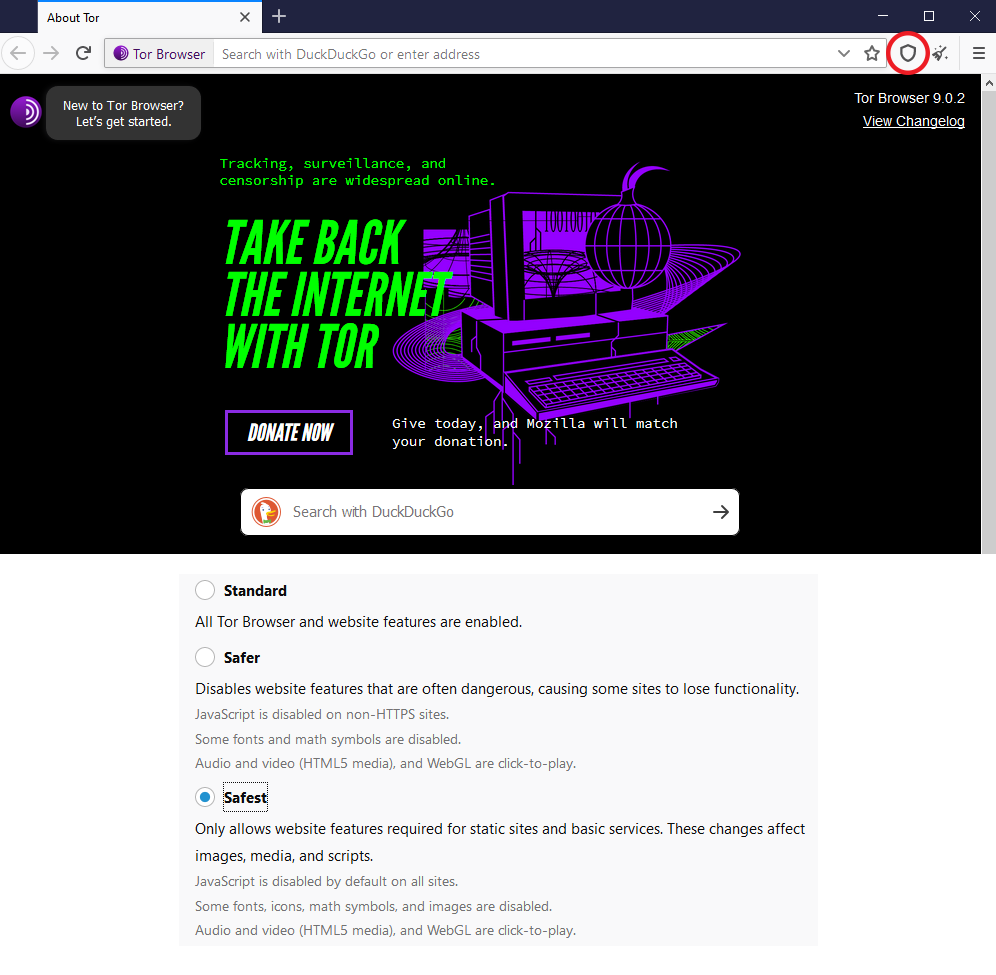
You are now ready to browse the Dark Web securely without being tracked. All you need now is links to the markets, the best one currently being Empire Market. Below is a list of usually working onion links, that can only be accessed on Tor Browser, for Empire Market. Put the link in the top bar of the browser, not the middle search bar.empirebuuiab4y6i.onion
2zg6r324nafr3wcy.onion
lus5wda6tjcngv62.onion
s23xjwfazryqvt44.onion
usc74gai2cefnlf2.onion

If you're on Tor Browser and you goto one of the links above you will be greeted by this login page. If you don't have an account, goto the "Register" tab and create an account. Avoid using any details related to you, even with the password. If you forget your password you will NEED the security mnemonic that's provided after registering to reset it, keep it somewhere safe. Now that you've registered you can browse and purchase goods from the market.
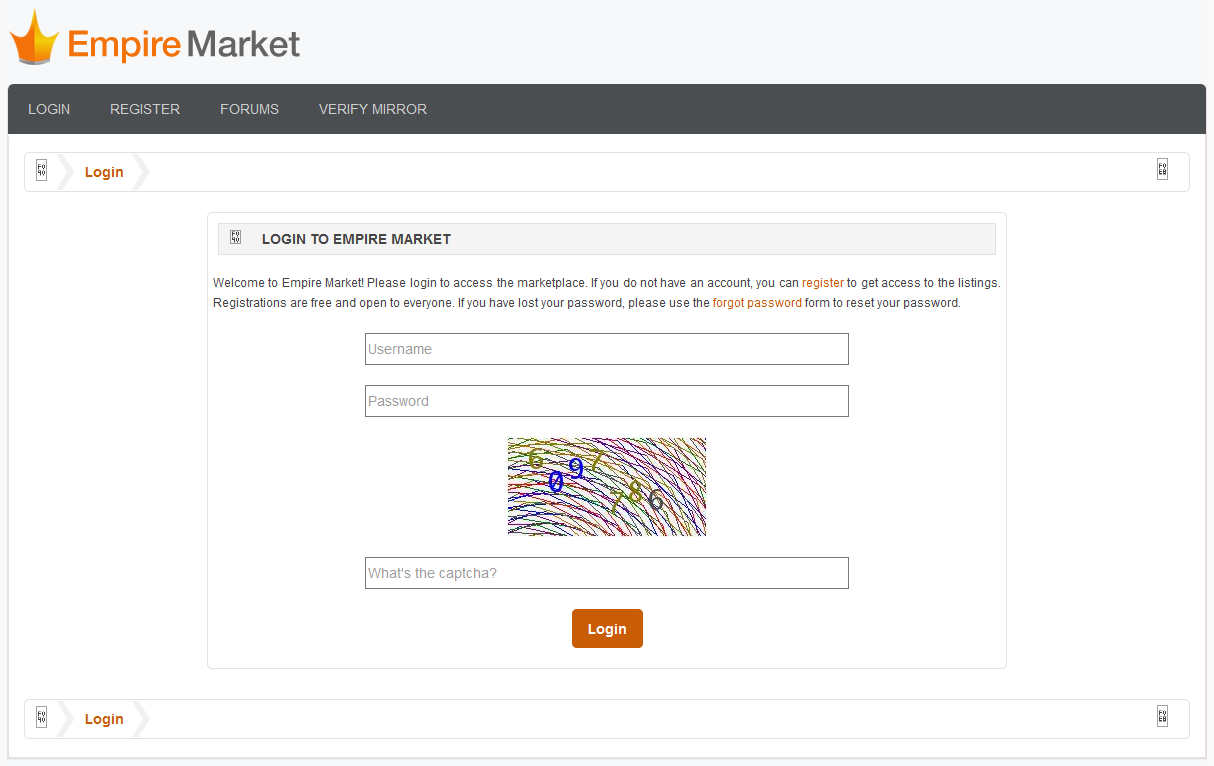
Empire Market supports 3 crypto-currencies: Bitcoin, Litecoin and Monero. Each of which can be deposited to your account by clicking the corresponding currencies balance at the top right of Empire, bringing you to the page shown on the right (I have censored my information). Upon clicking "Generate Bitcoin/Litecoin/Monero Address" an address will be generated. This address can be deposited to once and will expire in 7 days. After each deposit it will have to be re-generated and will change. The "Get PGP signed proof of ownership" link will show signed proof from Empire that the address shown is linked to your account.
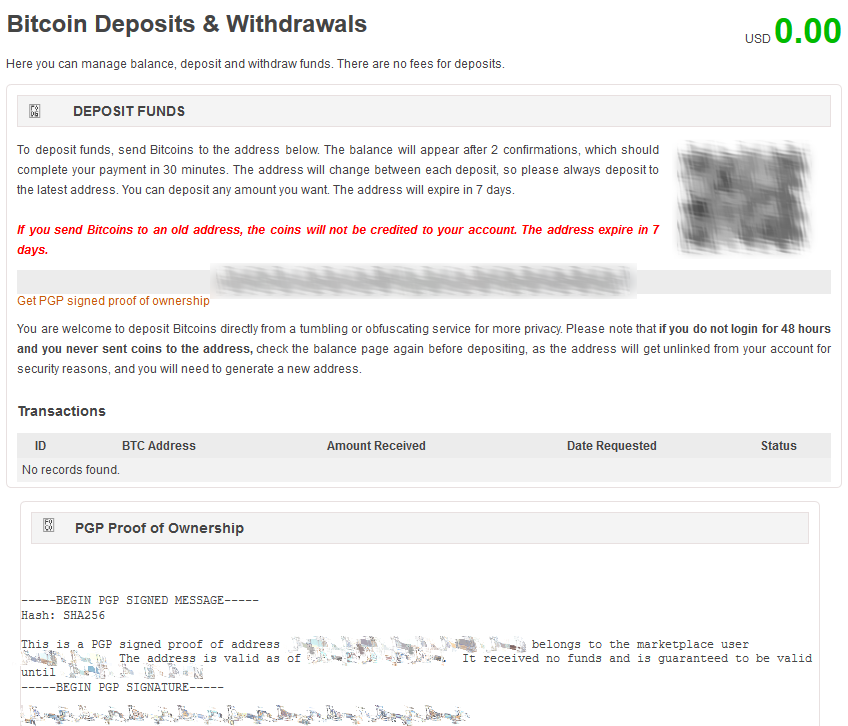
When buying items it's recommened for security and privacy that you encrypt your address and other personal details with the vendors public PGP key, which will be shown in a dropdown on the bottom of the checkout page. Encrypting info using a tool like Sela provides enough security.
Be sure to check vendor reviews before buying. When buying an expensive product, be sure to get Tracked delivery (prevents scams) and check the vendors "Refund" details. If a purchase hasn't arrived in time, contact the vendor and make sure the order doesn't auto-finalize after 14 days (you can extend this time when there's 2-3 days left), if the vendor doesn't respond make a dispute (from the order page). If you recieve a "Love Letter" (package has been seized) then avoid ordering to the address again, avoiding packages being seized can be done by ordering from your country so that the package doesn't go through any borders. If the police take action (you have ordered large amounts), as long as you haven't left any traces of your purchase on your computer, play dumb.